5 Minutes 5 minutes
CyberArk PSM ID is setup automatically in the format of PSM–ComputerName. With “ComputerName” being the host name of the computer where PSM is installed or the PSM id is randomly generated if automation scripts are used during installation.
The PSM ID can be viewed in various locations in CyberArk, for example, under the CyberArk dashboard as shown here.
For various reasons, organizations may choose to rename the PSM id to a different name to match their naming standards. Following steps provide the required information to change the PSM server id in CyberArk.
We will rename our PSM ID from PSMApp_62ee5bc to PSMApp_utility
- Logon to CyberArk PVWA (Web Portal) with an id that has Administrative privileges
This ID must be a member of the “Vault Admins” group in CyberArk to be able to access the system configuration from PVWA.
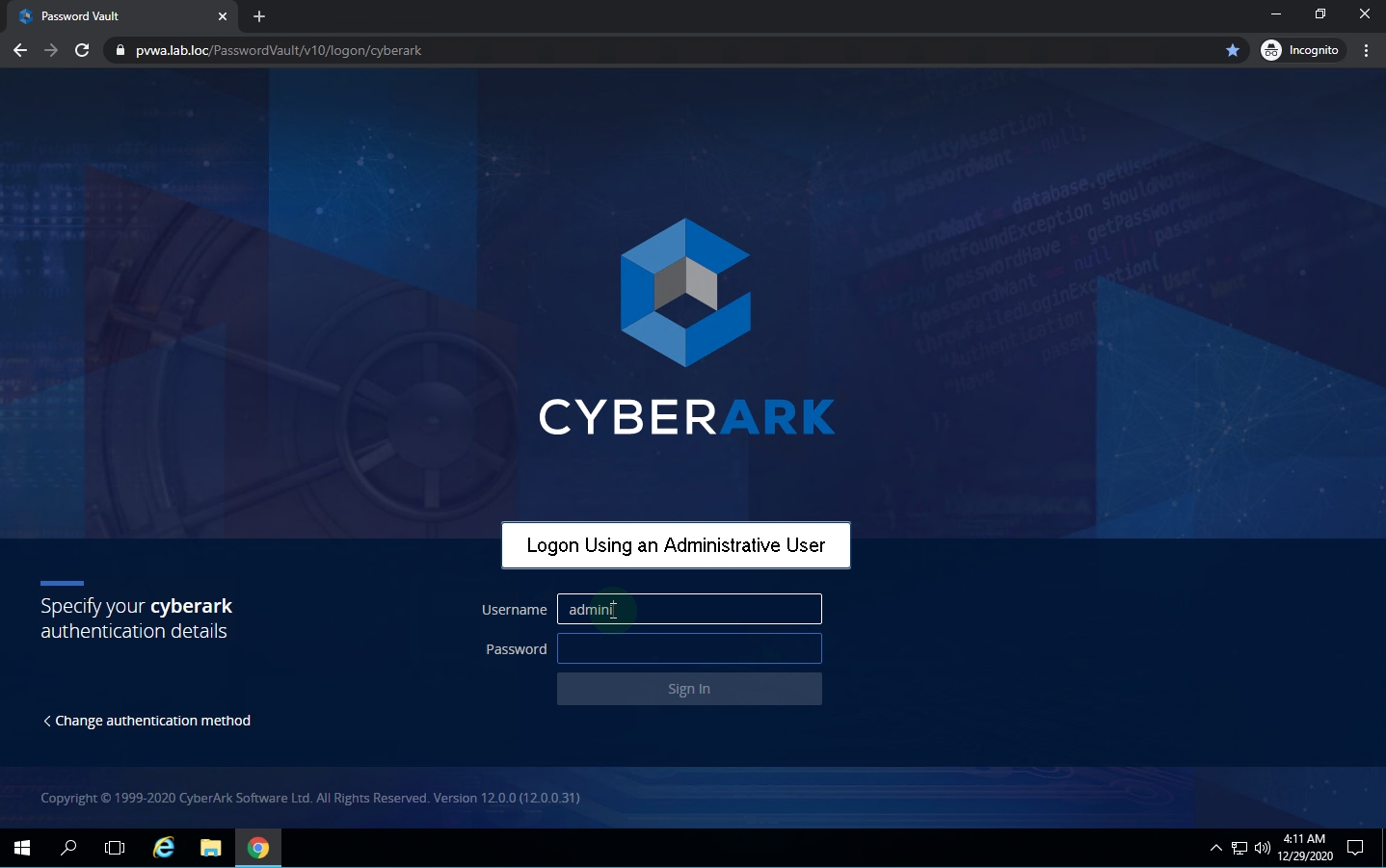
- Navigate to System Health and view PSM Details
System health shows overall dashboard of CyberArk environment. We will validate the PSM Server ID we want to change. In our case we only have 1 PSM, but some environments may have multiple PSM Servers. Using the dashboard we can easily identify the PSM server and view its relevant details.
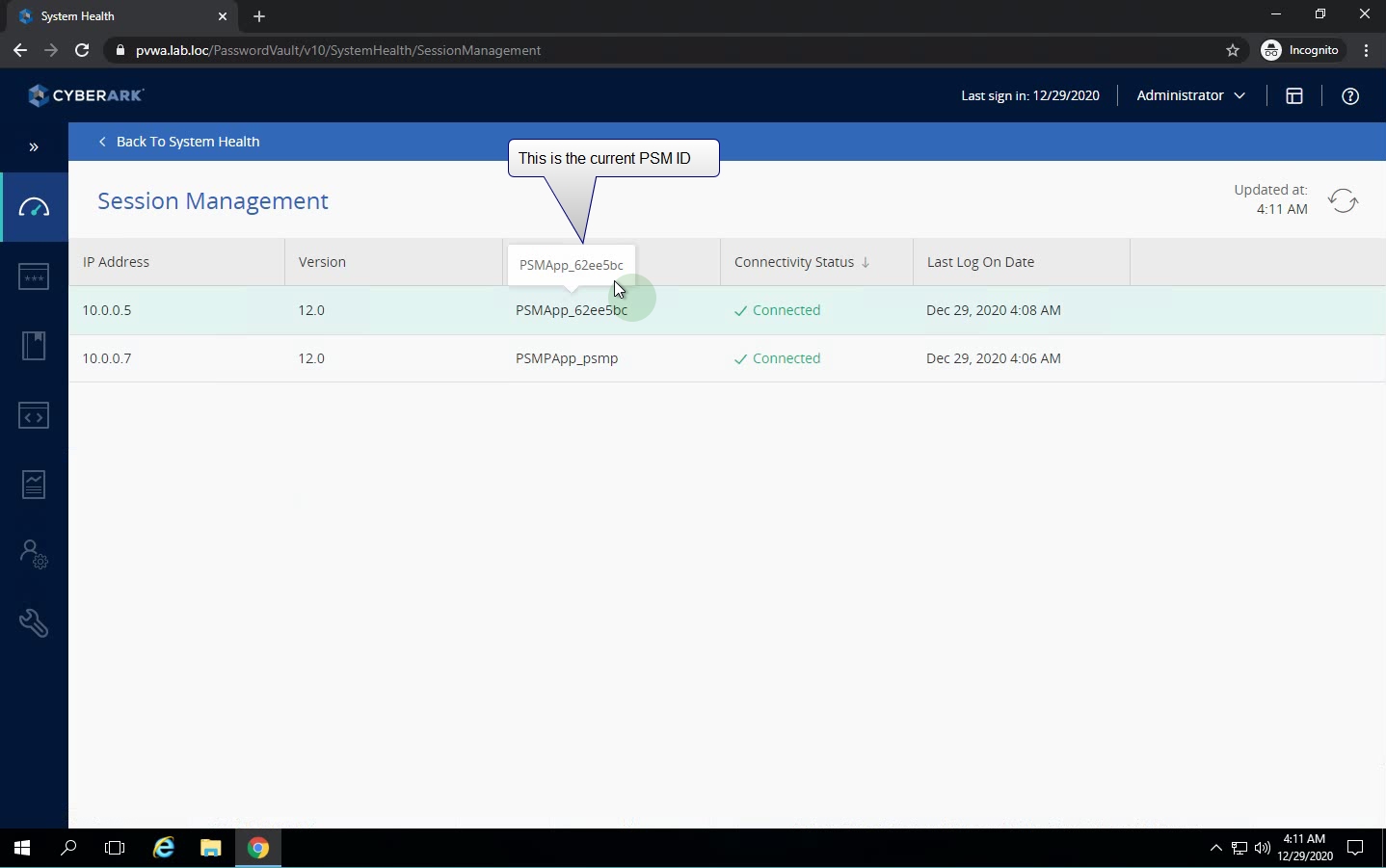
- Navigate to Configured PSM Servers Section Located Under System Configuration Options
System configuration options in PVWA contains the various settings that can be adjusted.
The configuration we need is under “Configured PSM Servers“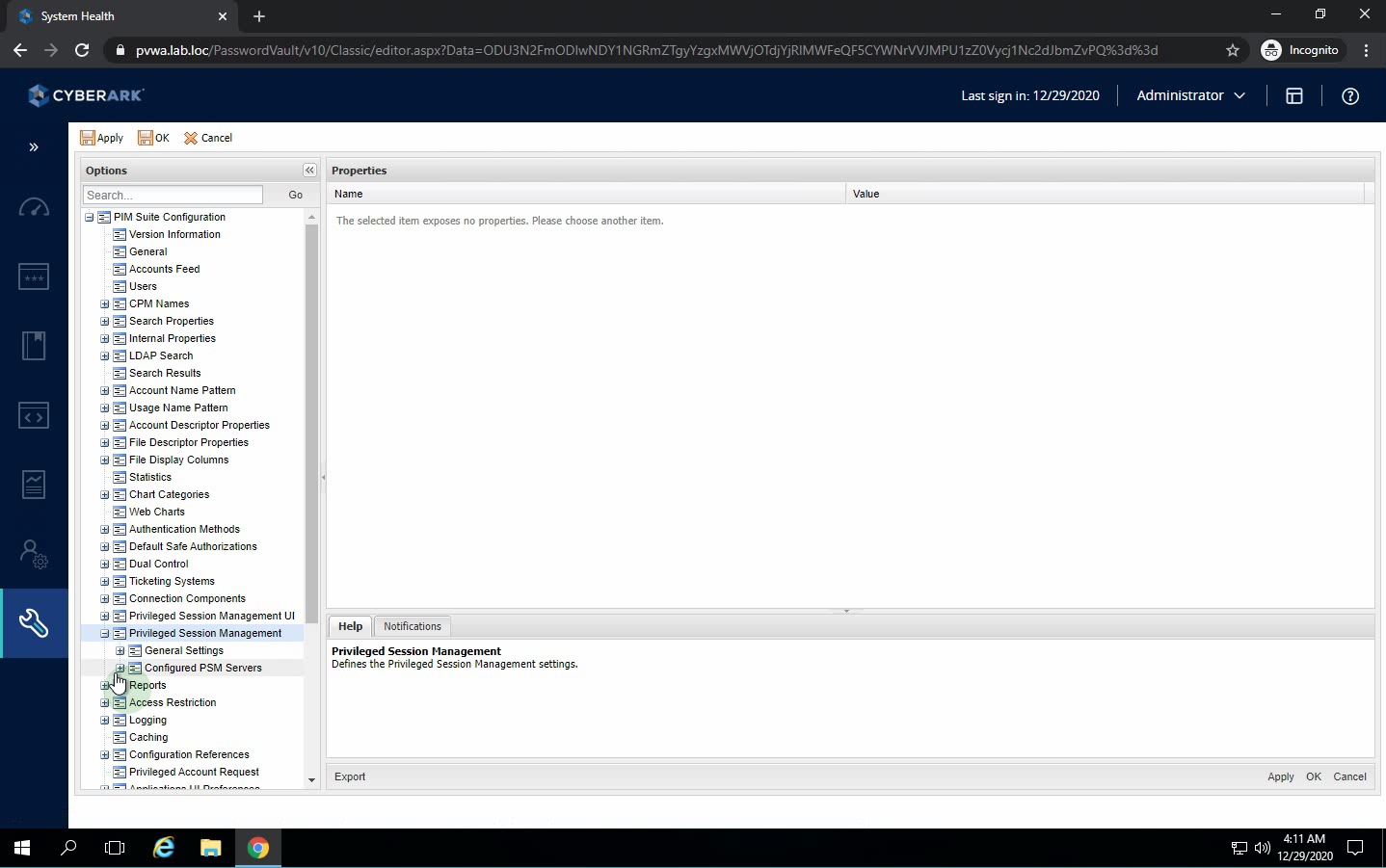
- Update PSM Server ID
All configured PSM servers are shown under “configured psm servers” section. Click on the PSM server that needs to be update and then update the ID as required.
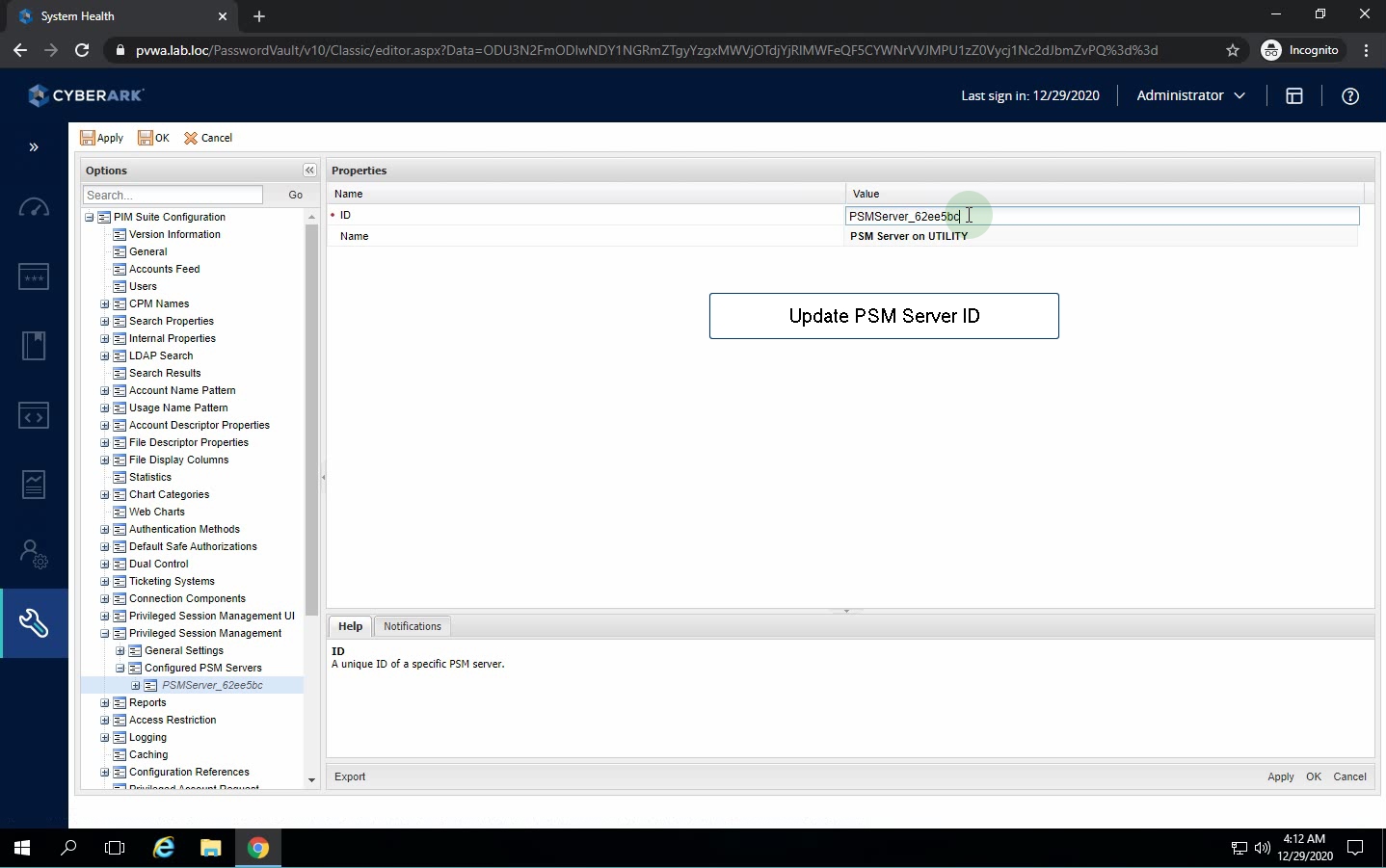
- Update basic.ini
We will need to update the server id in basic.ini to our desired value.
basic.ini is located under PSM install directory. Open the file using notepad and update the server id.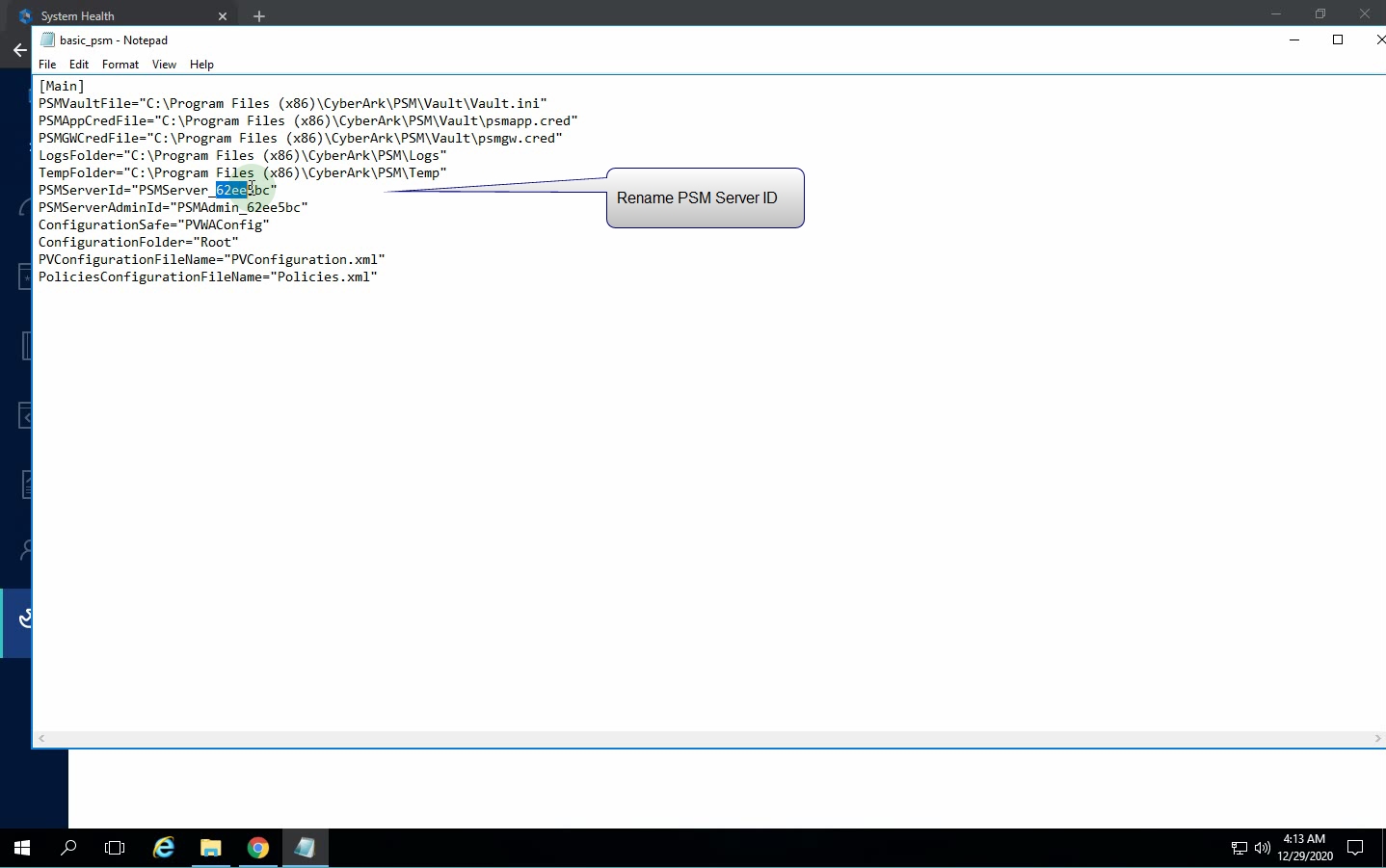
- Rename PSM Application and Gateway Users
PSM users are created for each PSM installed in the environment. These users are used by PSM to function.
Logon to the PrivateArk client and rename the desired accounts and reset their passwords.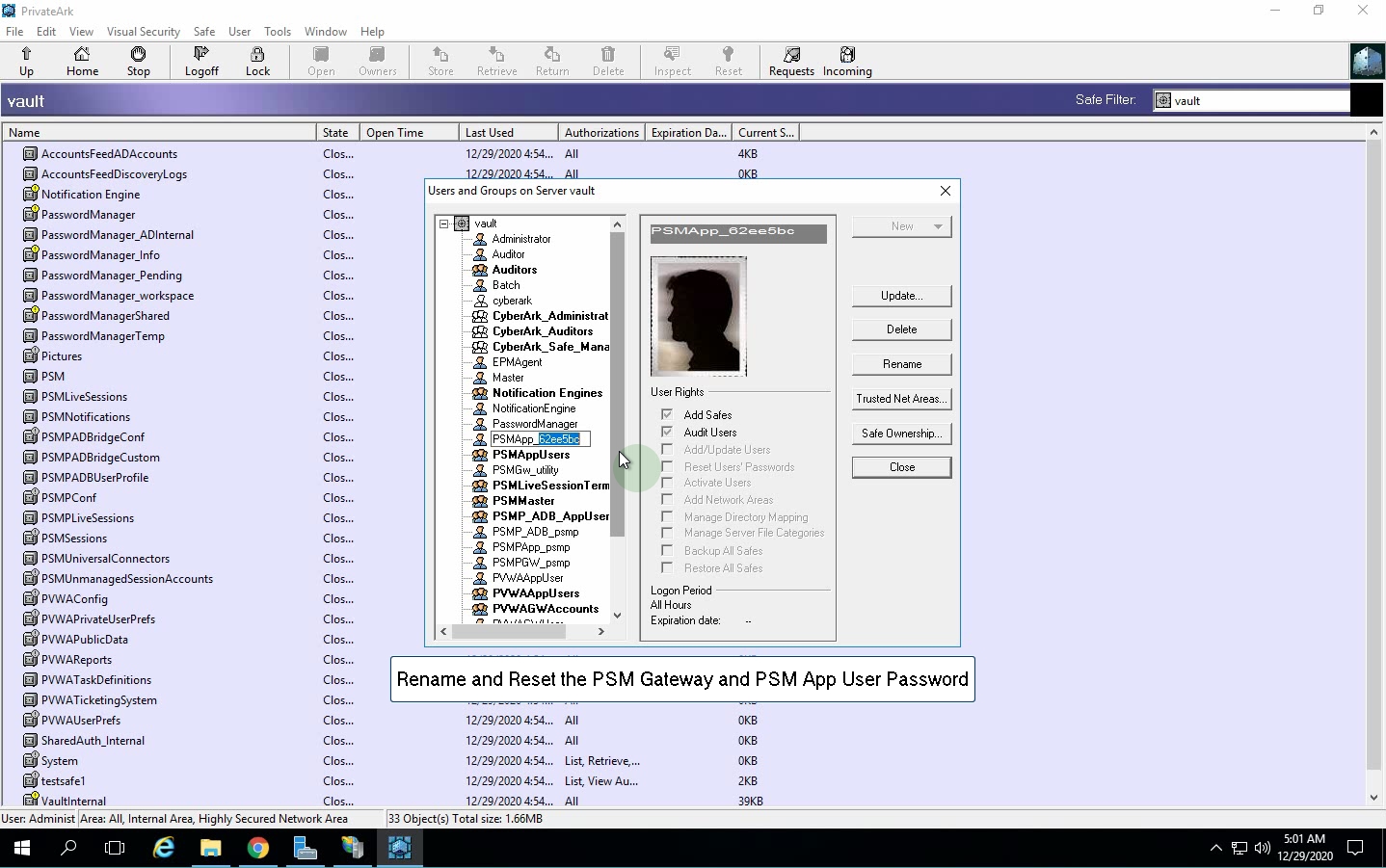
- Recred the PSM Application and Gateway Users
The password for PSM application and gateway user was reset in previous step. We need to now update this new password in the credential file for these users.
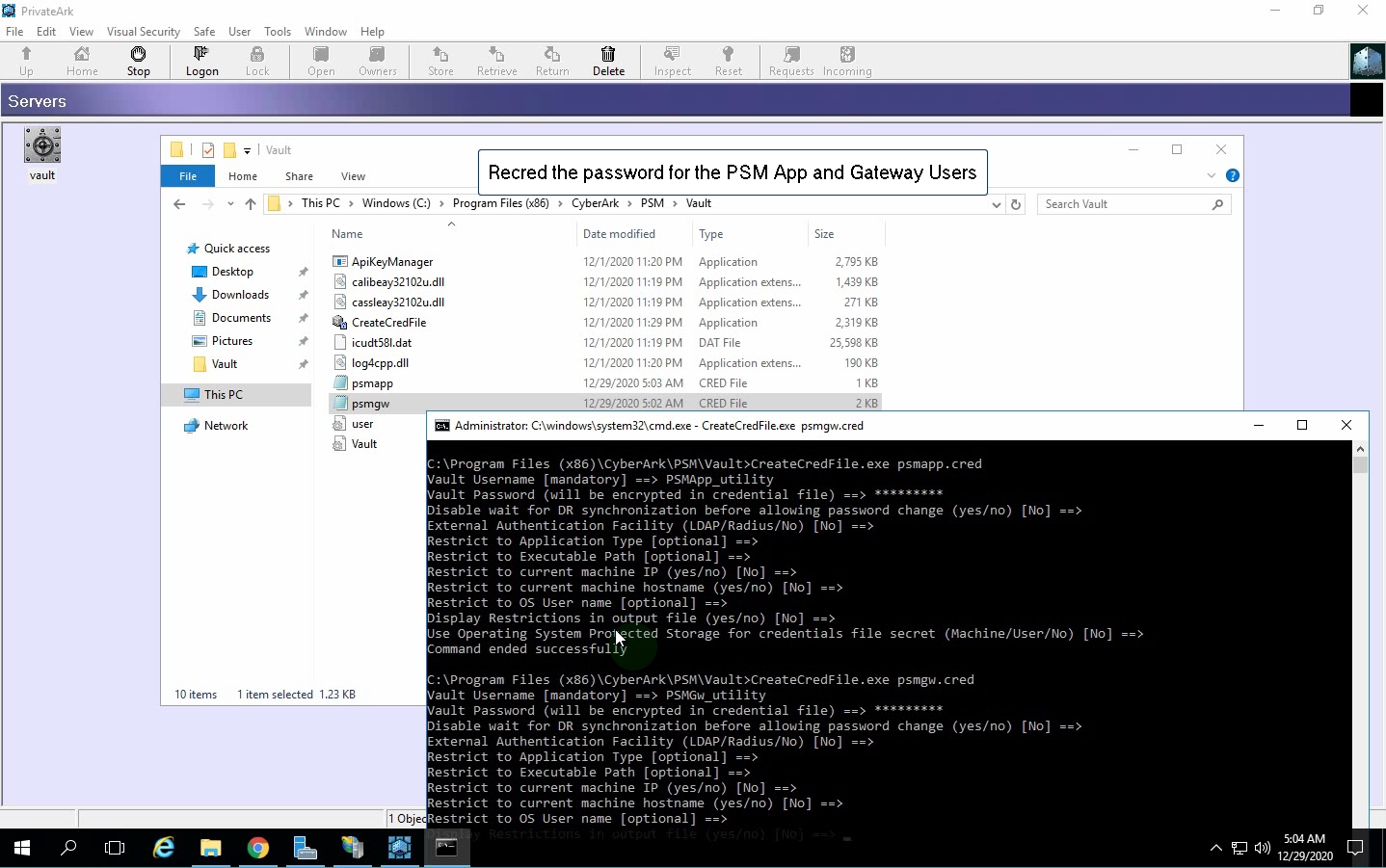
Leave your comments and advise if this worked for you.

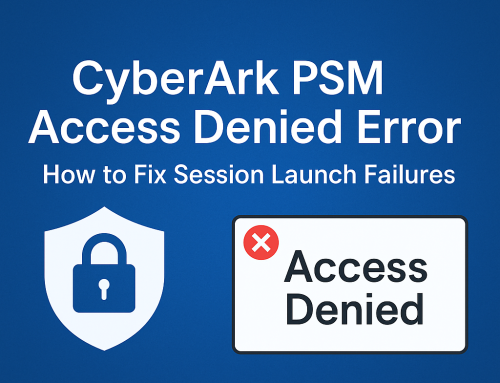
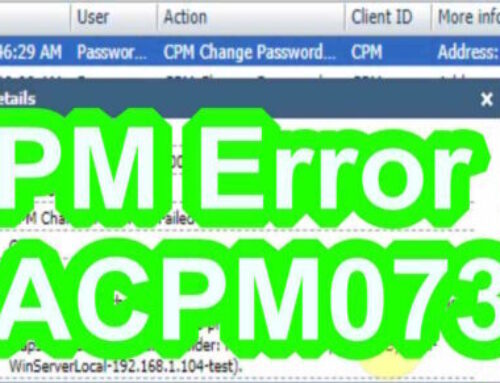
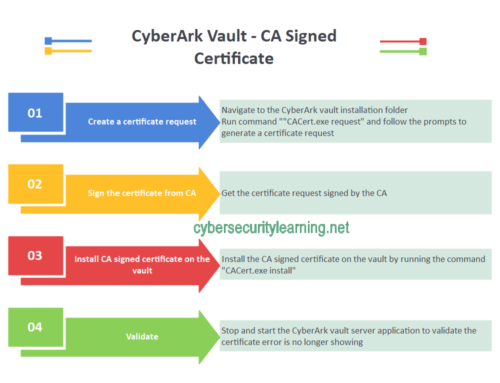
Leave A Comment