Table of Contents
Problem:
CyberArk PVWA 12.6 gives error 404 when a user logs off from the PVWA portal. The issue appears to impact PVWA when using Chrome browser.
The user has to close and relaunch the browser to get to the PVWA logon page.
Solution:
Install the applicable Windows updates provided below to each PVWA server in the environment.
Windows 2019 : KB5010473 – Microsoft Update Catalog
Windows 2016 : KB5016373 – Microsoft Update Catalog

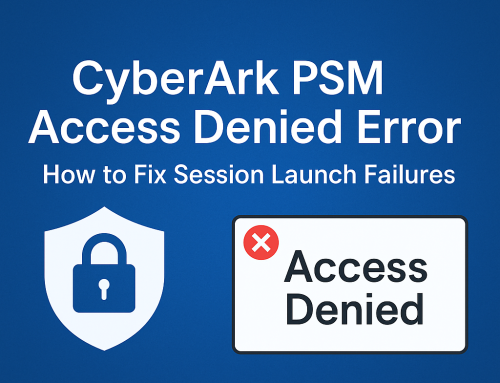
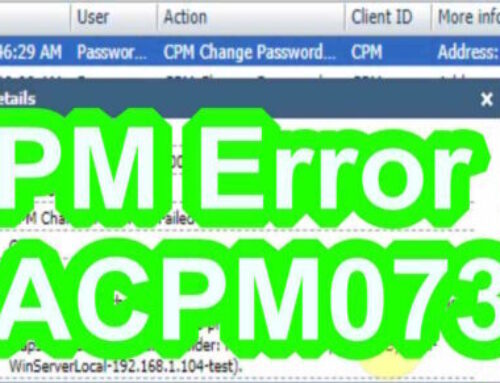
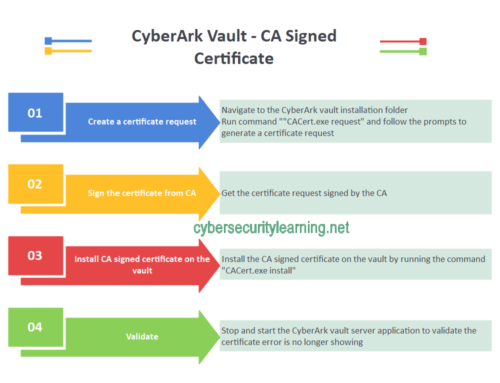
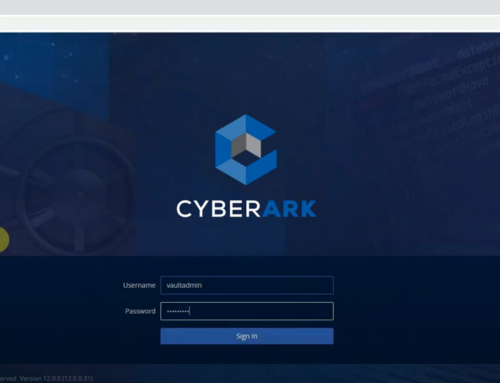
Leave A Comment