Upon importing Metasploitable into Hyper-V, we ran into an issue where we could not locate eth0.
Running the command “ifconfig” and ifconfig -a” only returned the local adapter.
After trying to troubleshoot for sometime, we deleted the network adapter for the Metasploitable machine from Hyper-V and added a legacy network adapter through Hyper-V and rebooted the Metasploitable virtual machine.
Following video shows the steps to remove network adapter and add legacy network adapter in Hyper-V using the Virtual Machine settings:
Now, upon running “ifconfig” give us the expected result and we can now SSH into the Metasploitable VM

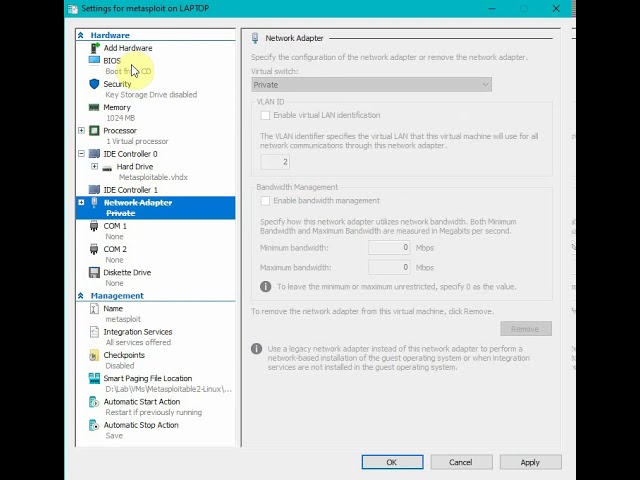
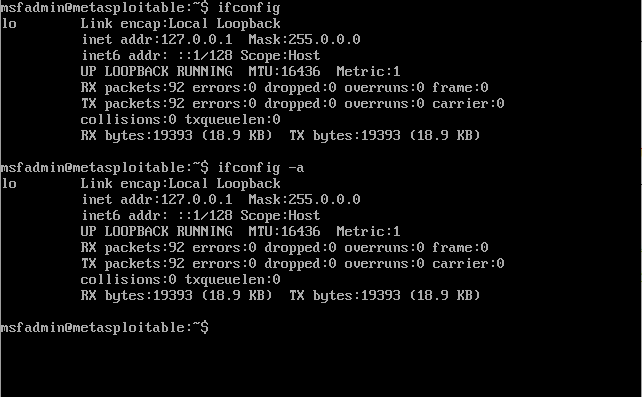
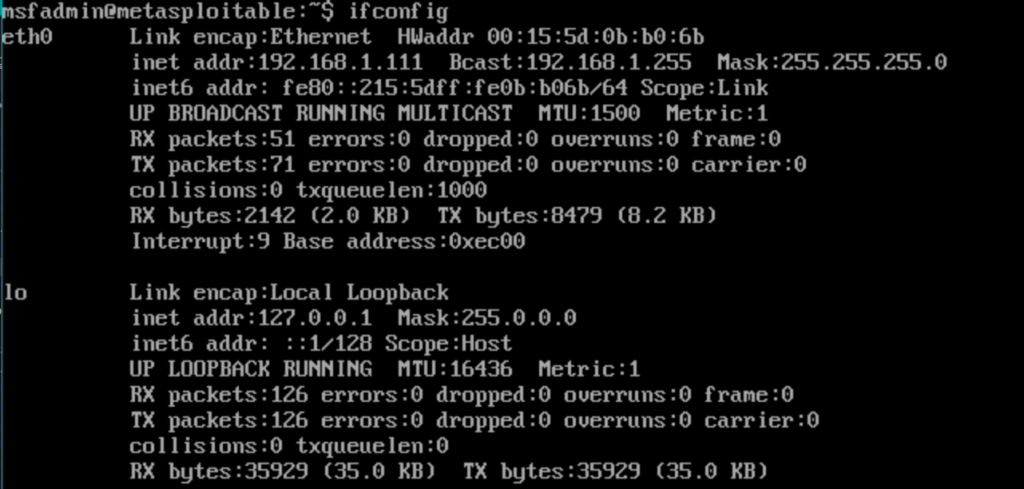
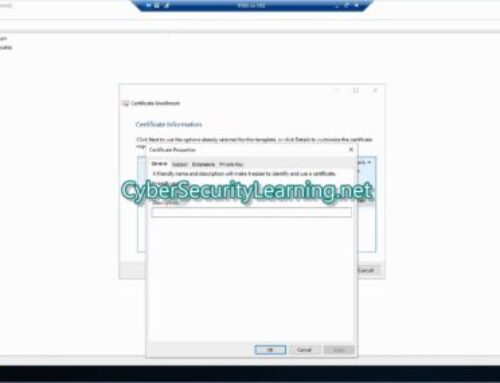
Leave A Comment