PFSense is an open-source firewall/router that is actually much more than a simple firewall/router. This tool contains number of other tools that can help you secure your environment. In this tutorial, we will show how to install pfsense firewall on Microsoft Hyper-V.
pfsense can be downloaded from https://www.pfsense.org/download/
Following shows how to install pfsense on Microsoft Hyper-V.
1. Launch Hyper-V
2. Click New –> Virtual Machine
3. Specify name for the Virtual Machine and select its location
4. Select the generation of the Virtual Machine (Generally Generation 1)
5. Assign Memory. 1024 MB will work fine with pfsense
6. Configure Networking Connection
7. Select hard disk size (20GB is fine for pfsense)
8. Select the pfsense ISO in the Installation Options
9. Edit the Virtual Machine settings and add additional Network Card
10. Start the Virtual Machine and begin installation using default settings

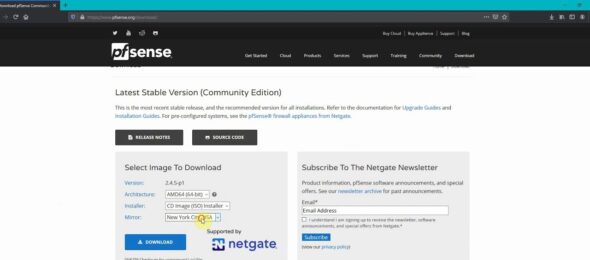
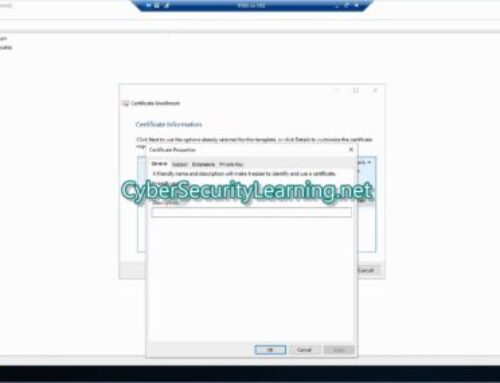
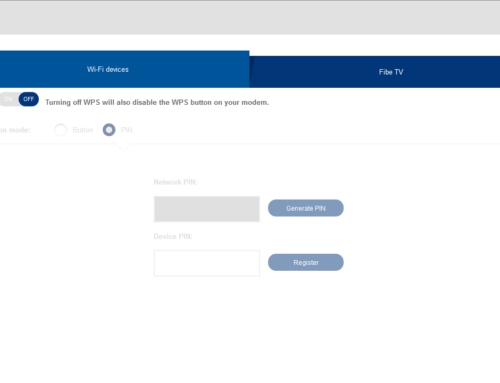
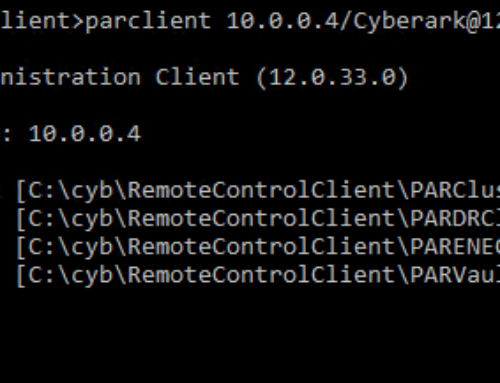

Leave A Comment