Installing Kali Linux appears to be the pre-requisite for anyone interested in learning about utilizing the most used security tools.
Installing Kali Linux follows same installation steps as most other Linux distributions.
We installed Kali Linux on Hyper-V using following steps:
- Visit https://www.kali.org/downloads/
- Download the Kali image (We downloaded Kali Linux 64-Bit (Installer)
- Create new virtual machine in Hyper-V using the Kali Linux image downloaded
- Follow the prompts for installation until completion
View following video for the install screens:


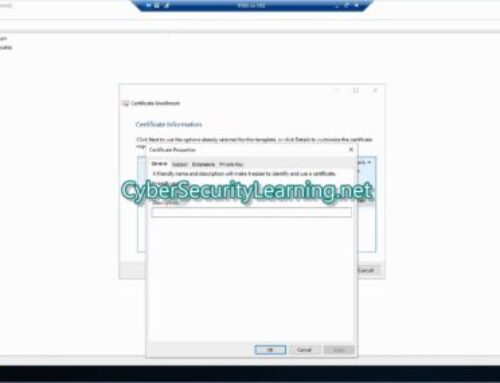
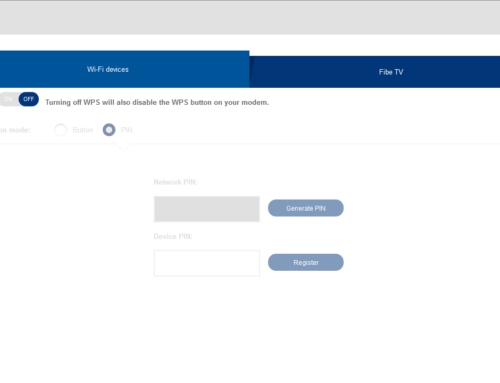
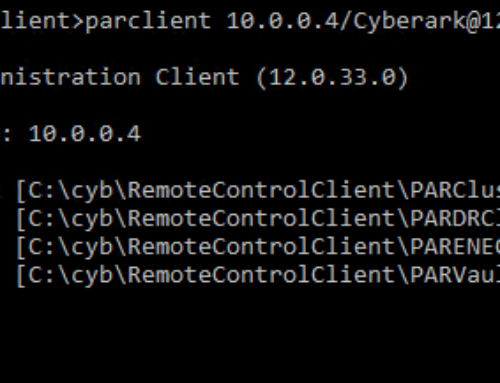

Leave A Comment