Windows has numerous capabilities that allow for increased productivity. Following list covers some of the most handy productivity items that are utilized regularly.
Time needed: 1 minute
View clipboard history. Windows 10 had a handy feature that allows to view the items in clipboard. This allows users to paste from clipboard history. Follow below steps to enable clipboard history:
- Press Windows Button + I
This will open the Windows settings
- Click System
This will open System settings
- Click Clipboard
This will open Clipboard settings
- Turn Clipboard history on
Toggle the button to switch the Clipboard history to on

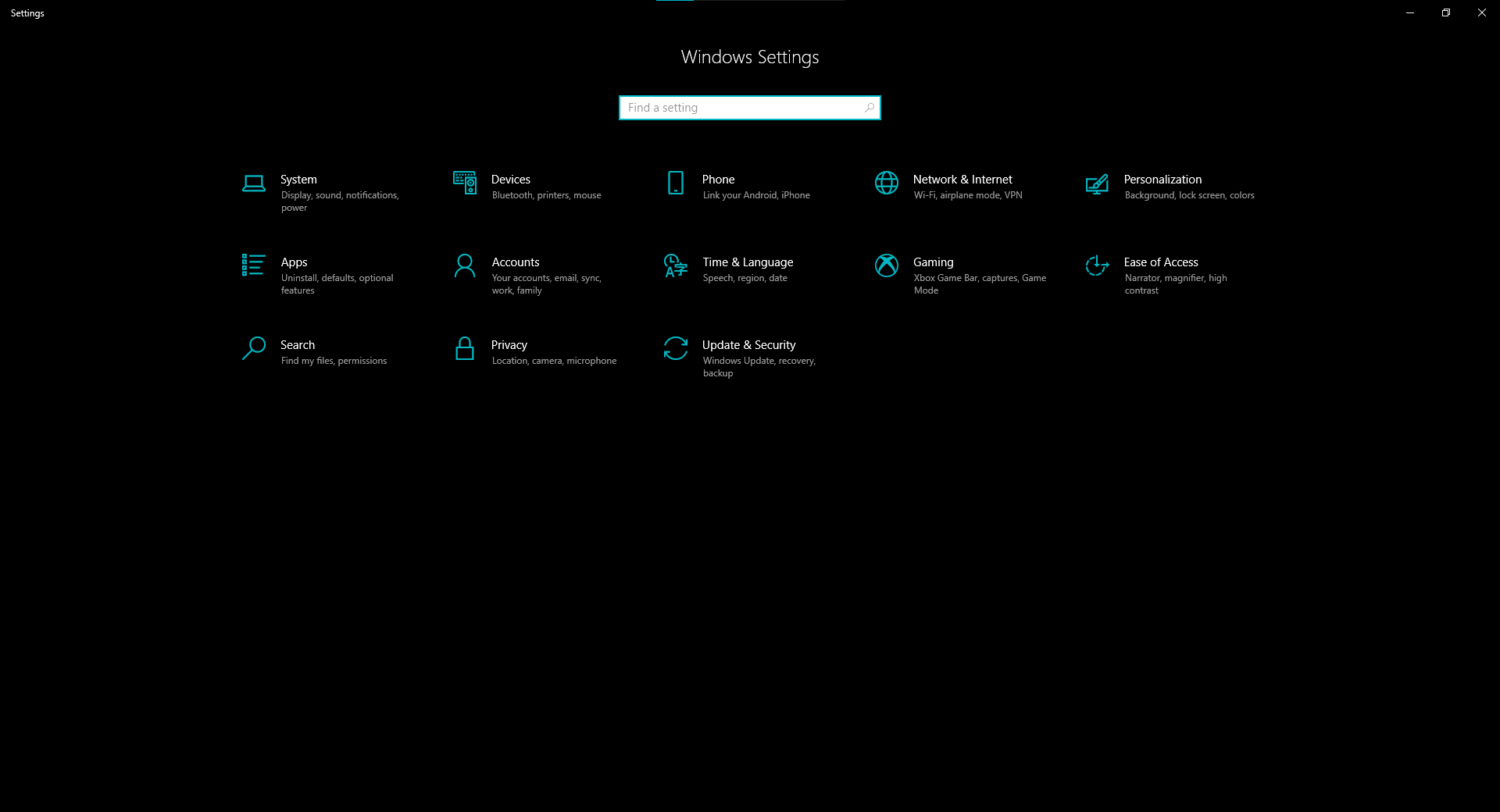
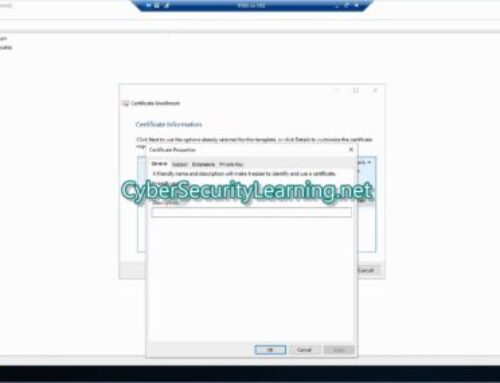
Leave A Comment